Hi there! If you’ve recently sent off your Ancestry DNA kit or are thinking about it, you’re probably excited to uncover what your genes can tell you. In this guide, I’ll walk you through the entire process – from understanding how long it might take and what you can do while you wait, to the simple steps for accessing your Ancestry DNA results for free, all from the comfort of your home.
Getting Started with Ancestry DNA: Account & Kit Activation
Before anything else, a couple of essential first steps:
- Create or Sign In to Your Ancestry Account: First of all, you need to have an Ancestry account. If you don’t have one yet, you’ll need to create a free account on the Ancestry website. If you already have an account, you can simply use that one.
- Activate Your DNA Test: Once your DNA kit arrives, it’s crucial to activate your DNA test online through your Ancestry account. This step connects the physical DNA sample you’re sending back to your specific account.
- Important: If your sample is mailed without being activated and linked to your account, Ancestry won’t know who the sample belongs to, and unfortunately, they won’t be able to process your test.
Ancestry DNA Results Timeline: How Long Until You Get Them?
After your DNA sample is received and analysis begins at the AncestryDNA lab, the results are typically ready within 6 to 8 weeks. However, please keep in mind that this timeframe can sometimes extend, especially if there’s a high volume of tests being processed.
The DNA analysis itself, post-extraction, can take a significant portion of this time. While some labs might process certain tests faster, for AncestryDNA, the 6-8 week window after they’ve started processing is standard.
What to Do While Waiting for Your Ancestry DNA Results
The anticipation can be strong, but you don’t have to just sit and wait! Here are a few productive and engaging things you can do on Ancestry:
- Start Building Your Family Tree: Having a family tree on Ancestry can significantly enhance your experience once your DNA results are in. The more people you add, the better your chances of discovering how you’re related to your DNA matches. Your tree will also help Ancestry provide you with ThruLines® and Common Ancestor Hints.
- Explore Free Databases: Ancestry offers a wealth of free records. You can use this time to research and build out your family tree with information you find.
- Consider a Free Trial (Optional): While you don’t need an Ancestry membership to view your basic Ancestry DNA results (like your ethnicity estimate and matches), a membership is required to view most of the historical records linked to your tree or matches. Ancestry often offers a free trial (e.g., two weeks) that gives you access to these records. This can be a great way to make significant progress on your family tree.
- Check for Hints in Your Tree: As you add people to your Ancestry family tree, you’ll soon start seeing little leaves appear next to names. Each leaf is a hint! These hints can lead to new discoveries in historical records and even other members’ family trees.
How to Check Your Ancestry DNA Test Status Online
It’s very simple to keep an eye on your test’s progress:
- Sign in to your Ancestry account.
- Click on the “DNA” tab in the main navigation menu. This will take you to your DNA homepage.
- You should see a status bar prominently displayed. This bar will show the current stage of your test. The typical stages include:
- Activated kit
- Kit received
- Sample processing
- DNA extracted
- DNA analyzed
- Results ready
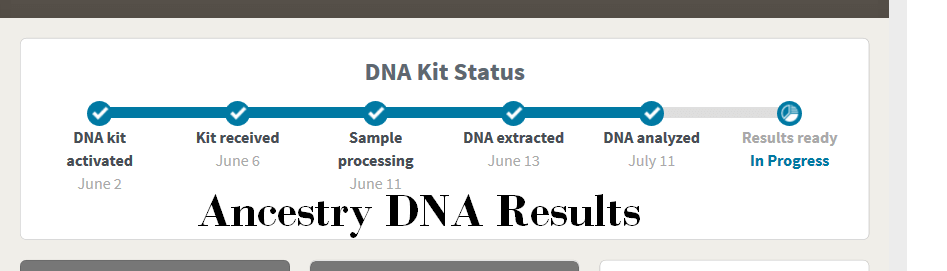
- Ancestry might also offer an option to sign up for text updates so you can be notified as your test moves through the different stages.
Your Ancestry DNA Results Are Ready! How to Access & View Them for Free
Once your DNA kit status shows “Results Ready,” it’s time for the exciting part! Here’s how to view your Ancestry DNA results:
- Step 1: Sign in to your Ancestry Account If you’re not already logged in, start by signing into your Ancestry account.
- Step 2: Navigate to the DNA Results Summary From any page on Ancestry, click on the “DNA” tab in the top menu and then select “DNA Results Summary” from the dropdown. If a menu doesn’t appear, simply clicking on the DNA tab should redirect you to your DNA homepage where your results summary will be featured.
- Step 3: Explore Your Genetic Landscape Once you’re on the DNA Results Summary page, you’ll see various options to explore your traits and heritage, usually displayed at the top. Below these, you’ll find key sections like:
- “Your DNA Story” (Ethnicity Estimate): This is where you’ll see a breakdown of your ancestral origins from around the world.
- “DNA Matches”: Discover other Ancestry members who share DNA with you, potentially leading to new family connections.
- “ThruLines®”: This feature can show you how you might be connected to your DNA matches through common ancestors, often based on the information in your and their family trees.
- Step 4: View Your Detailed Results Finally, click on the green button (or similarly highlighted button) to view the results in each section and dive deeper into your genetic story.
You also have the option to share your results with others if you wish. Ancestry provides tools for this within your account settings. I hope this comprehensive guide helps you on your Ancestry DNA journey! How long did it take for your results to come in? Feel free to share your experience in the comments below – I’d love to hear about it!
Add Comment