You might have the confusion in the mind who is living in the family tree. Then let me tell you that, here people are marked as living. So your account of the ancestry make tree private. Because living people can be only shown to the owner of the tree and if the owner invites the people to the ancestry tree. But if there no information about death then the people who are under 100 years are mainly considered as living.
Most of the time what happens, you upload the file on the tree which is public. Then there is no need to worry because after sometimes, you can make it private or even delete the file also. So in case, your tree is public then the best way is to mark them as the living without making the whole tree private.
How to Make Your Ancestry Tree Private
Ancestry.com is a popular platform for building and exploring family trees, but privacy is a major concern for many users. In this part we’ll provide a step-by-step guide on how to make your ancestry tree private, based on the tips shared by Aimee Cross in her video tutorial.
Step 1: Access the Tree Settings: To begin, navigate to the top of the Ancestry.com page and click on the arrow next to your username. From the dropdown menu, select “Tree Settings”.
Step 2: Adjust Privacy Settings: In the “Tree Settings” section, you can change the name of your tree and adjust its privacy settings. By default, your tree is public, meaning others can view your information but cannot make changes to your tree. Note that the information of living people is automatically protected in public trees.
Step 3: Make Your Tree Private: If you prefer to keep your tree private, simply select the “Private Tree” option in the privacy settings. This ensures that your tree remains hidden from other users’ hints and searches for public member trees.
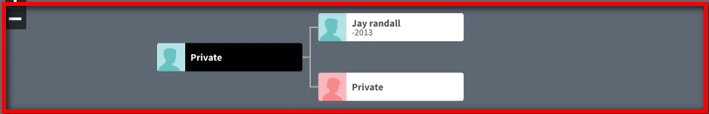
Step 4: Prevent Your Tree from Being Found in Searches: If you want to further enhance your privacy, check the box that says “Prevent your tree from being found in searches”. Keep in mind that it may take about a month for this update to be reflected in the search index. With this setting enabled, your private tree will not appear in any search results on Ancestry.com.
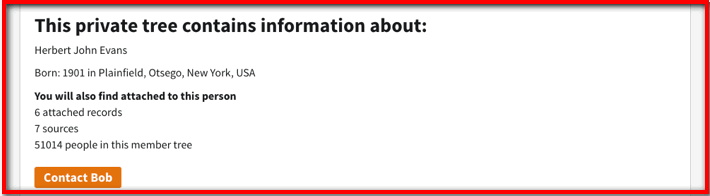
Step 5: Share Your Private Tree (Optional): Even with a private tree, you still have the option to share it with specific individuals. If someone is interested in viewing your private tree, they can send you a message requesting access. You can then decide whether to grant them permission or not.
Can I See Who Viewed My Ancestry Tree?
No, Ancestry.com does not provide a feature that allows you to see who has viewed your family tree. However, you can control the privacy of your tree and limit its visibility to only those you have invited or granted access.
Can You Block Someone from Seeing Your Tree on Ancestry?
While there is no specific “block” feature on Ancestry.com, you can prevent someone from viewing your tree by making it private. By setting your tree to private, only people you invite or grant access to will be able to view your tree. If you receive an unwanted request to view your tree, you can simply decline or ignore the request.
How Do I Know if Someone Blocked Me on Ancestry?
Ancestry.com lacks a direct blocking feature, so you won’t be notified if access to someone’s tree is restricted. Loss of access may result from the tree becoming private or access removal. Contacting the tree owner is possible, but respect their privacy preferences.
How To Change The Settings For Not Searching The Ancestry Private Tree
If you already create a private family tree in ancestry and you want to change the tree into the private just to prevent the searches then it is not a very big task. Because you just need to change the setting and the tree will only visible to you.
In case, you invite the member then it can see your tree otherwise your information is invisible and you cannot search the history of the ancestry if your tree is a private member. Just follows the step by step and make your ancestry tree private.
- In the beginning, you have to click on the “Tree Name” and then select the “Tree Setting”.
- After that, select the “Privacy Settings” tab from the page of the tree setting.
- Now, you have to select the “Private Tree” or the “Pubic Tree”.
- In case, if you are making the ancestry private trees and want to secure from the searches.
- Then, in this situation, you have to select the “Also prevent your tree from being found in searches “ from the tree section.
- You will save changes option which is given at the bottom of the page. Then you need to click on “Save Changes” option.
As you can see we can simple change the settings of tree. anytime you can make your tree public, private or update your ancestry tree all you need to do is just follow above steps then click on save changes option to save them.
Add Comment