One of the most powerful features of Ancestry is the ability to add family members to a tree. With the help of this feature, users can easily trace their ancestry and create a complete family tree. This article will provide instructions on how to use Ancestry’s tools to add people to a tree and keep track of their lineage.
How To Add Unrelated Person To Ancestry Tree
Exploring your family history on Ancestry can be a very rewarding experience, allowing you to gain deeper insights into your ancestors and where you come from. Familiarizing yourself with the list of Ancestry DNA regions can help you better understand the geographical origins of your lineage. This guide provides step-by-step instructions on how to add unrelated persons to your tree, as well as how to ensure that all the branches are represented correctly.
Step 1: In your family tree, click on a person’s name. Select “Profile“ from the menu that appears.
Step 2: On the profile page, locate the “Family” column in the “Facts” section. Click “Add.”
Step 3: Choose the type of family member you wish to add. If adding a parent to someone who already has two listed parents, you won’t see an option to add another one. To include an additional parent, click “Edit” > “Edit Relationship” > “Add Alternate Mother/Father.”
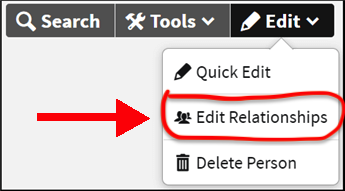
Step 4: Fill in the new family member’s details and information, then click “Save” to confirm your changes.
To construct and grow your family tree on Ancestry, all you need to do is follow a few basic steps. Through this process, you will discover new relatives and uncover more about their lives, which can ultimately provide you with a greater understanding of the history behind your heritage.
How To Add Siblings In Ancestry Tree
Creating an Ancestry Tree is a fantastic way to trace your family’s history and learn more about your roots. Adding siblings to your tree can provide even more accurate information about your family. It is now easier than ever to add siblings to your Ancestry Tree in just a few simple steps. Additionally, you may want to consider making your Ancestry tree private to protect your family’s information while you continue to explore and expand your genealogical research.
- Navigate to your Ancestry family tree and click on the person for whom you want to add a sibling.
- Once their profile appears, look for the “Family” section in the “Facts” tab.
- Click on the “Add” button located in the “Family” column.
- In the dropdown menu, select “Add Brother” or “Add Sister” based on the sibling’s gender.
- Enter the sibling’s details, such as their name, birth date, and birthplace. You can also add a spouse or children for the sibling if applicable.
- Once you’ve input all the necessary information, click “Save” to finalize and add the sibling to your family tree.
Note: To add a sibling in an Ancestry tree, ensure at least one shared parent exists in the tree. For instance, before adding Mark as Susan’s sibling, their father must be included. If you’re unaware of a parent’s name, add them as “Unknown.”
How To Add Step Family In Ancestry Tree
You can add any step family member to your tree through the same way you would add any other member of your family. Then, navigate to profile page of that step person’s ancestry account. Tap on “Edit” > “Edit Relationships” > “Biological“ & then switch that option to “step”.
How To Add Adopted Parents on Ancestry
You have to add the adopted family member using the same method you have added the step member of your family in the tree. Go through the profile page of adopted person and press “Edit” > “Edit Relationships” > “Biological” and then change it to “Adopted”.
How To Add Unmarried parents In Ancestry Tree
Add the unmarried parents in the same way you have added anyone else in your family tree. Press on “Edit” >“Edit Relationships” > “Spouse” (Now change it to single friend, partner, other, or unknown).
How To Add More than two parents In Ancestry Tree
Through the anyone’s profile page, tap the Edit button> Edit relationships> Add alternative Mother/Father.
How To Remove a Parent on Ancestry
- Once their profile appears, click on the “Edit” button in the top-right corner of the profile.
- In the dropdown menu, select “Edit Relationships.”
- Locate the parent you wish to remove in the “Relationships” section. Click on the “X” icon next to the parent’s name.
- A confirmation window will appear. Click “Delete This Person” to finalize the removal of the parent from your family tree.
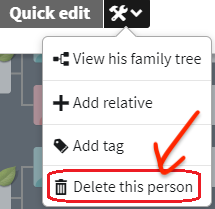
Final words
To ensure your Ancestry family tree is an accurate representation of your lineage, it is essential to have a comprehensive understanding of how to add or remove relationships, such as parents and siblings. It is also necessary to review and update regularly with any new discoveries or revelations about your ancestry. When using Ancestry DNA tests, it’s crucial to be familiar with the ancestry DNA stabilizing fluid, which helps preserve your DNA sample for accurate results. As you explore and research your family background, these talents will be invaluable in protecting and comprehending your individual ancestral roots.
Add Comment