Looking to print your family tree from Ancestry.com? This guide simplifies the process and ensures a seamless and stress-free experience.There are two primary methods for printing family trees on Ancestry: Family View and Pedigree View. Each offers a unique perspective on your lineage.
For a professional touch, consider using MyCanvas to print your family tree, as well as LifeStory and Facts pages. Our step-by-step article will assist you in creating a beautiful visual representation of your family’s history, perfect for sharing with loved ones or preserving for future generations.
How To Print a Family Tree In Ancestry
If you’ve been exploring your family history on Ancestry.com and want to share your discoveries in a tangible way, printing your family tree is a great option. I’m here to guide you through the process of printing your family tree from Ancestry.com.
1). Log in to your Ancestry account:
Navigate to the Ancestry.com website and log in to your account.
2). Access your family tree:
From your account dashboard, find and click on the “Trees” tab in the top menu. This will display a dropdown menu with a list of your family trees. Click on the family tree you wish to print.
3). View the tree in the correct format:
Once you’re viewing your family tree, you can choose the format you want to print it in. You can choose from Pedigree, Family, or Descendants view.
4). Select ‘Print’:
Once you’ve chosen the format, look for the “Print” button. This is usually located in the top-right corner of the screen. Clicking this will open a new window with printing options.
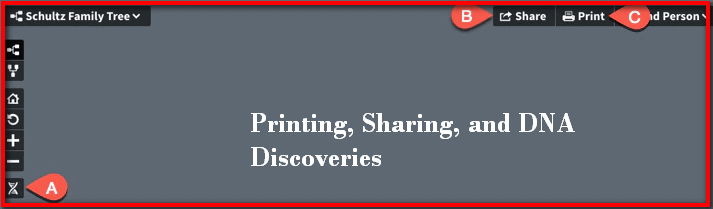
5). Choose your print settings:
In the new window, you’ll be able to choose what information to include in your printout, such as facts, notes, and photos. You can also choose the number of generations to include.
6). Preview and print:
Once you’ve chosen your settings, click “Preview”. This will open a new tab in your browser with a preview of your family tree. If everything looks good, you can then go ahead and print your family tree by clicking the “Print” button in your browser.
How To Print Pedigree Chart From Ancestry.com
If you’re looking to print a pedigree chart from Ancestry.com. I’m here to guide you through this process, making it simple for you to have a physical copy of your family
1). Access your family tree: From your account dashboard, find and click on the “Trees” tab in the top menu. This will display a dropdown menu with a list of your family trees. Click on the family tree you wish to print.
2). Select the Pedigree view: Once you’re viewing your family tree, select the “Pedigree” view. This view shows your direct line of ancestors.
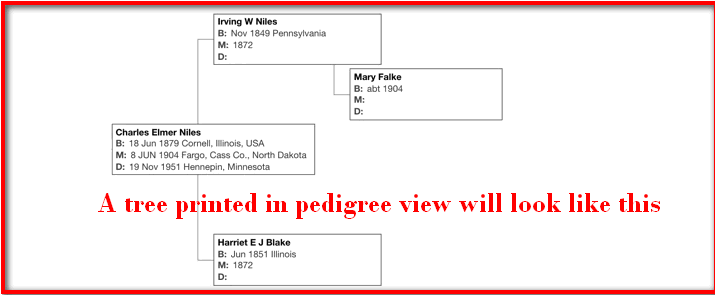
3). Select ‘Print’: Look for the “Print” button, usually located in the top-right corner of the screen. Clicking this will open a new window with printing options.
4). Choose your print settings: In the new window, you’ll be able to choose what information to include in your printout, such as facts, notes, and photos. You can also choose the number of generations to include.
5). Preview and print: Once you’ve chosen your settings, click “Preview”. This will open a new tab in your browser with a preview of your pedigree chart. If everything looks good, you can then go ahead and print your pedigree chart by clicking the “Print” button in your browser.
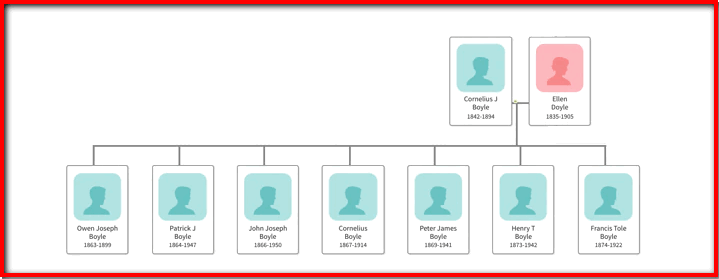
Ancestry.com offers two views for printing your family tree: Pedigree (horizontal, ancestors to the right) and Family (vertical, ancestors at the top). Family view may require more paper and assembly. Choose your preferred view and follow the provided steps to print.
How To Print a person’s relationship to you
- Through a person’s profile page, tap on their “Relationship to You”.
- Press “Print” from the window those pop-ups.
- From the next window, tap on “Print this Page”.
- Click on “Print” or “Ok”.
How To Print Family Group Sheet In Ancestry
- From a person’s profile page, tap on “Tree Name Menu” from the top-left corner.
- Choose Family group sheet from the shown drop-down menu.
- Click on “Print” from the top-left corner of your family group sheet page.
- Now press on “Ok” or “Print”.
How To Print Documents From ancestry.com
- Sign in to your account.
- Open the desired document.
- Find the print option/icon.
- Adjust settings.
- Click “Print” and collect your document.
Final words:-
Printing your family tree on Ancestry.com is achievable through two distinct views: the Family view and the Pedigree view. Each offers a unique structure and requires a different printing process. To successfully print your family tree in either format, refer to the detailed instructions provided above tailored to each tree view. Additionally, you can also download your Ancestry DNA data for personal use or further analysis.
Add Comment